Mitsubishi SCADA – Overview and Key Features
Mitsubishi SCADA systems, including MC Works64 and MC Works32, are comprehensive solutions for industrial automation and control. Designed to integrate seamlessly with Mitsubishi’s PLCs and other factory automation devices, Mitsubishi SCADA platforms provide operators with real-time monitoring, control, data visualization, and analytical capabilities. This guide explores Mitsubishi SCADA’s essential features, benefits, and best practices for setup and use.
-
Genesis32 SCADA – Understanding Layers

Genesis32 SCADA – Understanding Layers In Genesis32 SCADA, layers are a powerful feature that allows you to organize, control, and…
-
MC Works32 Enter data from the virtual keypad

MC Works32 – Entering Data from the Virtual Keypad In MC Works32, Mitsubishi’s powerful SCADA software, the virtual keypad is…
-
MC Works32 SCADA – Using Local Aliases
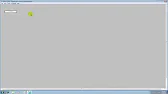
MC Works32 SCADA – Using Local Aliases In MC Works32 SCADA, local aliases provide a powerful way to simplify complex…
Key Features of Mitsubishi SCADA
- Real-Time Monitoring and Control
Mitsubishi SCADA allows operators to monitor equipment and processes in real-time, offering insight into operational performance and potential issues. Through real-time data collection, operators can immediately control connected devices or modify setpoints to maintain optimal performance. - Advanced Visualization
With tools for creating detailed graphical displays, SCADA helps visualize data for ease of interpretation. Operators can create custom dashboards, graphs, and animation to represent temperature, pressure, flow rates, machine status, and other critical metrics. - Data Logging and Historical Analysis
Data logging is a core feature of Mitsubishi SCADA, allowing historical data to be stored and retrieved for analysis. By reviewing past trends and patterns, operators and engineers can identify areas for improvement, optimize equipment performance, and enhance predictive maintenance efforts. - Alarm Management
The alarm system in Mitsubishi SCADA provides alerts for abnormal conditions, enabling rapid response to faults or process deviations. Alarms can be set for various conditions, and notifications can be customized to include email or text alerts for off-site operators, reducing downtime and improving safety. - Security and User Management
Mitsubishi SCADA includes user management features to restrict access based on roles and responsibilities. This enhances data security by ensuring that only authorized personnel can view or control specific systems. Security settings can also limit modifications, ensuring operational integrity. - Integration with Mitsubishi PLCs and Devices
Seamlessly integrated with Mitsubishi’s PLCs and other factory automation devices, it enables centralized management across systems. This compatibility simplifies setup, reduces configuration time, and provides a streamlined communication framework between hardware and software. - Remote Access and Mobile Support
SCADA can be accessed remotely, providing operators and managers with the flexibility to monitor and control systems from anywhere. Mobile support allows for system checks, alarm monitoring, and some control functions through smartphones or tablets.
Setting Up Mitsubishi SCADA
- System Configuration
- Define System Requirements: Identify the specific devices and data points to monitor, such as PLCs, sensors, and HMI panels.
- Network Setup: Configure network settings for connected devices to ensure stable data communication. Mitsubishi SCADA platforms typically use Ethernet-based connections for high-speed data transfer.
- Building Displays and Dashboards
- Create Visual Displays: Use the built-in graphical editor to create displays with charts, graphs, and interactive elements. Tailor each screen to match operator requirements and operational goals.
- Add Controls: Incorporate control elements like buttons and sliders for key settings, allowing operators to manage processes directly from the SCADA interface.
- Setting Up Alarms
- Define Alarm Conditions: Set thresholds for various parameters, such as temperature, speed, and pressure, to trigger alarms when limits are exceeded.
- Configure Notifications: Customize alarm messages and set up email or text alerts for critical alarms to ensure that operators receive timely notifications.
- Testing and Validation
- Run Simulations: Mitsubishi SCADA platforms typically offer a simulation mode, enabling operators to test functionality before deploying to a live environment.
- Verify Connections: Ensure all devices and data points are correctly linked and that data is transmitted smoothly across the network.
- Deploying and Training
- Roll Out System: Deploy Mitsubishi SCADA across production lines or systems as needed.
- Operator Training: Train users to navigate displays, respond to alarms, and perform basic troubleshooting. Familiarizing operators with SCADA functions can help prevent errors and streamline response times.
Advantages of Mitsubishi SCADA in Industrial Applications
- Enhanced Operational Efficiency: it reduces downtime and enhances productivity by providing real-time data for better decision-making.
- Improved Safety: By offering monitoring, alarms, and control functionality, it helps maintain safe operations, protecting personnel and equipment.
- Cost Savings: With features like predictive maintenance, it reduces unexpected failures and maintenance costs, leading to a more efficient operation.
- Scalability: SCADA systems are scalable, supporting a wide range of applications, from small installations to complex industrial operations.
Best Practices for Using Mitsubishi SCADA
- Regular Maintenance: Schedule routine system maintenance to ensure that hardware and software perform reliably.
- Optimize Data Collection: Collect only the most relevant data to avoid system overload and optimize data storage.
- Establish Clear User Roles: Use security features to assign appropriate permissions, ensuring system integrity.
- Continuous Monitoring: Implement continuous monitoring to capture and analyze long-term trends for ongoing operational improvement.
Conclusion

Mitsubishi SCADA systems, including MC Works32 and MC Works64, provide a comprehensive platform for real-time monitoring, data visualization, and control in industrial environments. By enabling advanced graphical interfaces, data logging, and alarm management, Mitsubishi SCADA empowers operators and engineers to maintain efficient, safe, and cost-effective operations. With these features and best practices, Mitsubishi SCADA is an invaluable asset for industries ranging from manufacturing and energy to utilities and beyond.
