Mitsubishi FR PU07/FR DU07 Parameter Upload and Download Guide
The Mitsubishi FR PU07 and FR DU07 parameter setting units are essential tools for managing and transferring inverter parameters efficiently. Whether working with the FR-E700 or FR-D700 inverter series, these units simplify the upload, download, and connection processes, ensuring precise parameter management.
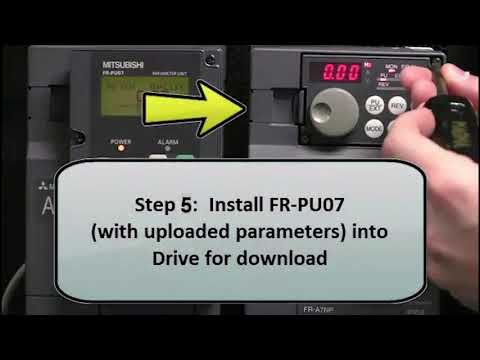
-
Change Monitor Display for Mitsubishi D700 and E700 Inverters

Change Monitor Display for Mitsubishi D700 and E700 Inverters Mitsubishi Electric’s D700 and E700 inverter series are equipped with versatile…
-
Change Monitor Display for Mitsubishi FR PU07
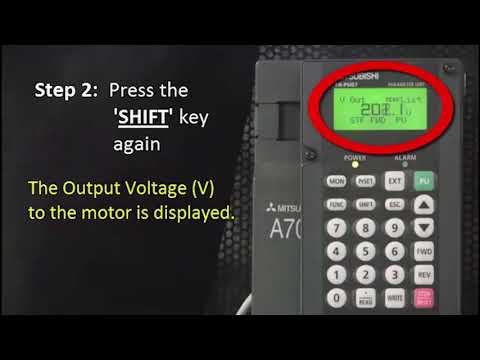
Change Monitor Display for Mitsubishi FR PU07 Inverters Mitsubishi Electric’s FR PU07 inverter series are equipped with versatile monitoring and…
-
Clearing an E6 Warnings on a Mitsubishi Servo Amplifier

Guide to Clearing Mitsubishi Errors and Warnings Properly addressing errors and warnings on Mitsubishi devices like motion controllers, CPUs, and…
-
Clearing an E7 Warnings on a Mitsubishi Servo Amplifier

Guide to Clearing Mitsubishi Errors and Warnings Properly addressing errors and warnings on Mitsubishi devices like motion controllers, CPUs, and…
-
Clearing Multiple Mitsubishi CPU Errors

Guide to Clearing Mitsubishi Errors and Warnings Properly addressing errors and warnings on Mitsubishi devices like motion controllers, CPUs, and…
-
Clearing the AL L01 Motion Controller Mitsubishi Errors

Guide to Clearing Mitsubishi Errors and Warnings Properly addressing errors and warnings on Mitsubishi devices like motion controllers, CPUs, and…
-
Mitsubishi FR DU07 Parameter Download

Mitsubishi FR PU07/FR DU07 Parameter Upload and Download Guide The Mitsubishi FR PU07 and FR DU07 parameter setting units are…
-
Mitsubishi FR DU07 Parameter Upload Download

Mitsubishi FR PU07/FR DU07 Parameter Upload and Download Guide The Mitsubishi FR PU07 and FR DU07 parameter setting units are…
-
Mitsubishi FR PU07 Connection to FR D700

Mitsubishi FR PU07/FR DU07 Parameter Upload and Download Guide The Mitsubishi FR PU07 and FR DU07 parameter setting units are…
-
Mitsubishi FR PU07 Connection to FR E700

Mitsubishi FR PU07/FR DU07 Parameter Upload and Download Guide The Mitsubishi FR PU07 and FR DU07 parameter setting units are…
-
Mitsubishi FR PU07 Parameter Upload

Mitsubishi FR PU07/FR DU07 Parameter Upload and Download Guide The Mitsubishi FR PU07 and FR DU07 parameter setting units are…
-
Mitsubishi PU07 Parameter Upload Download

Mitsubishi FR PU07/FR DU07 Parameter Upload and Download Guide The Mitsubishi FR PU07 and FR DU07 parameter setting units are…
-
Mitsubishi Quick Tips – Jogging a motor with the FR PU07

Mitsubishi Quick Tips – Jogging a motor with the FR PU07 Mitsubishi Electric’s Quick Tips series offers concise solutions to…
Overview of FR PU07 and FR DU07
FR PU07
- A portable parameter setting unit used for uploading, downloading, and managing parameters on Mitsubishi inverters.
- Compatible with various models, including FR-E700 and FR-D700 series.
FR DU07
- A display unit with parameter upload/download functionality, enabling seamless inverter setup and parameter adjustments.
1. Parameter Upload and Download with FR PU07
1: Connecting FR PU07 to the Inverter
- Power off the inverter.
- Connect the FR PU07 to the inverter using the dedicated connection port.
- Power on the inverter to establish the connection.
2: Uploading Parameters from the Inverter
- On the FR PU07, press the MODE button to access the upload/download menu.
- Select UPLOAD to retrieve parameters from the connected inverter.
- Wait for the upload process to complete, and confirm that the parameters have been stored in the unit.
3: Downloading Parameters to the Inverter
- Select DOWNLOAD from the menu.
- Choose the parameter set stored in the FR PU07.
- Confirm the download to overwrite the inverter’s existing parameters.
- Restart the inverter to apply the changes.
2. Connecting FR PU07 to FR-E700 and FR-D700
For FR-E700 Inverters:
- Locate the communication port on the inverter’s front panel.
- Attach the FR PU07 securely to the port.
- Use the unit’s menu to upload or download parameters as needed.
For FR-D700 Inverters:
- Follow the same procedure as above, ensuring the correct port connection.
- Verify compatibility with the inverter model before proceeding.
3. Parameter Management with FR DU07
Uploading Parameters Using FR DU07
- Connect the FR DU07 to the inverter.
- Access the upload function through the menu system.
- Confirm the operation to save parameters to the unit.
Downloading Parameters Using FR DU07
- Select the download option.
- Verify the target parameter set and start the process.
- Ensure the inverter is powered off and restarted to apply the downloaded settings.
Best Practices for Using FR PU07 and FR DU07
- Backup Parameters Regularly: Always upload and save parameters before making significant adjustments.
- Verify Compatibility: Ensure that the parameter setting unit is compatible with the inverter model.
- Check Connections: Secure all connections to avoid interruptions during upload or download.
- Review Parameter Settings: Double-check parameter configurations before applying them to the inverter.
Troubleshooting Common Issues
- Connection Failure:
- Verify that the communication port is clean and free of obstructions.
- Check the connection cable for damage or improper fit.
- Upload/Download Errors:
- Ensure the inverter is powered on and in the correct mode.
- Confirm that the parameter setting unit is functioning correctly.
- Incomplete Parameter Transfer:
- Restart the process and verify parameter integrity before reapplying.
Conclusion

The Mitsubishi FR PU07 and FR DU07 units are invaluable tools for parameter management in FR-E700 and FR-D700 series inverters. By following the steps outlined above, users can efficiently upload and download parameters, enabling seamless setup and operation. Proper parameter management not only enhances inverter performance but also minimizes downtime and errors.
