Mitsubishi Inverter Quick Tips
Mitsubishi Electric offers a wide range of inverters that provide high performance, energy efficiency, and precise motor control for industrial automation. The Mitsubishi Inverter Quick Tips will cover the essentials, including inverter operation, installation, configuration, and troubleshooting. By the end, you’ll be familiar with Mitsubishi inverters such as the FR-A800, FR-F800, and FR-D700 series.
-
Change Monitor Display for Mitsubishi D700 and E700 Inverters

Change Monitor Display for Mitsubishi D700 and E700 Inverters Mitsubishi Electric’s D700 and E700 inverter series are equipped with versatile…
-
Change Monitor Display for Mitsubishi FR PU07
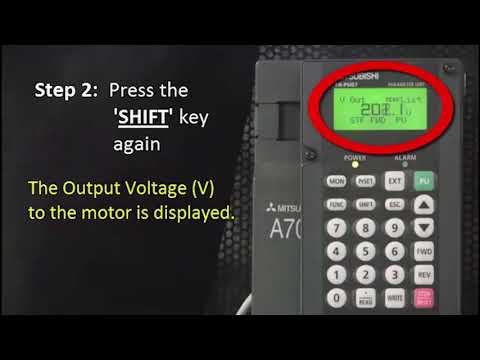
Change Monitor Display for Mitsubishi FR PU07 Inverters Mitsubishi Electric’s FR PU07 inverter series are equipped with versatile monitoring and…
-
Clearing an E6 Warnings on a Mitsubishi Servo Amplifier

Guide to Clearing Mitsubishi Errors and Warnings Properly addressing errors and warnings on Mitsubishi devices like motion controllers, CPUs, and…
-
Clearing an E7 Warnings on a Mitsubishi Servo Amplifier

Guide to Clearing Mitsubishi Errors and Warnings Properly addressing errors and warnings on Mitsubishi devices like motion controllers, CPUs, and…
-
Clearing Multiple Mitsubishi CPU Errors

Guide to Clearing Mitsubishi Errors and Warnings Properly addressing errors and warnings on Mitsubishi devices like motion controllers, CPUs, and…
-
Clearing the AL L01 Motion Controller Mitsubishi Errors

Guide to Clearing Mitsubishi Errors and Warnings Properly addressing errors and warnings on Mitsubishi devices like motion controllers, CPUs, and…
-
Mitsubishi FR DU07 Parameter Download

Mitsubishi FR PU07/FR DU07 Parameter Upload and Download Guide The Mitsubishi FR PU07 and FR DU07 parameter setting units are…
-
Mitsubishi FR DU07 Parameter Upload Download

Mitsubishi FR PU07/FR DU07 Parameter Upload and Download Guide The Mitsubishi FR PU07 and FR DU07 parameter setting units are…
-
Mitsubishi FR PU07 Connection to FR D700

Mitsubishi FR PU07/FR DU07 Parameter Upload and Download Guide The Mitsubishi FR PU07 and FR DU07 parameter setting units are…
-
Mitsubishi FR PU07 Connection to FR E700

Mitsubishi FR PU07/FR DU07 Parameter Upload and Download Guide The Mitsubishi FR PU07 and FR DU07 parameter setting units are…
-
Mitsubishi FR PU07 Parameter Upload

Mitsubishi FR PU07/FR DU07 Parameter Upload and Download Guide The Mitsubishi FR PU07 and FR DU07 parameter setting units are…
-
Mitsubishi PU07 Parameter Upload Download

Mitsubishi FR PU07/FR DU07 Parameter Upload and Download Guide The Mitsubishi FR PU07 and FR DU07 parameter setting units are…
-
Mitsubishi Quick Tips – Jogging a motor with the FR PU07

Mitsubishi Quick Tips – Jogging a motor with the FR PU07 Mitsubishi Electric’s Quick Tips series offers concise solutions to…
Getting Started with Mitsubishi Inverter Quick Tips
Common Mitsubishi Inverter Models:
- FR-A800: A high-performance inverter designed for complex applications.
- FR-F800: Best suited for HVAC and pump systems, with a focus on energy efficiency.
- FR-D700: A compact inverter, ideal for smaller, straightforward operations.
Installation Mitsubishi Inverter Quick Tips
Before using the inverter, proper installation is crucial. The steps to ensure a correct setup are as follows:
- Check Specifications: Make sure the inverter model matches the motor and your specific application.
- Mounting: Install the inverter on a stable, vibration-free surface with adequate airflow to prevent overheating.
- Electrical Wiring:
- Connect the input terminals to the power supply.
- Wire the motor to the output terminals.
- Follow the installation manual for any additional connections, such as control signals.
- Grounding: Ground the inverter properly to ensure safety and reduce electromagnetic interference.
Basic Operation
Starting and Stopping the Inverter:
To start or stop the motor, simply use the Run/Stop command on the inverter’s keypad or through external inputs. Adjusting the speed frequency allows you to control the motor’s rotation speed.
Key Parameters to Configure:
- Frequency Setting: Adjust the output frequency to control motor speed.
- Acceleration/Deceleration Time: Set the ramp-up and ramp-down times for smoother operation.
- Motor Protection Settings: Configure overload protection and prevent motor stalling.
Using the Keypad Interface:
The user-friendly keypad allows easy configuration:
- Run/Stop Button: Starts or stops motor operation.
- Up/Down Arrows: Adjust various settings.
- Display Panel: Displays current status and error messages.
Inverter Quick Tips Maintenance and Troubleshooting
Routine Maintenance:
Regular maintenance helps keep the inverter functioning optimally:
- Inspect Wiring: Check for secure connections and damaged wires.
- Clean: Ensure the inverter housing and ventilation areas are free of dust and debris.
- Verify Parameters: Check the configuration periodically to ensure it meets the application’s needs.
Inverter Quick Tips Troubleshooting Common Issues:
- Overload Errors: If the motor is drawing excessive current, check if the load is too heavy for the inverter’s capacity.
- Overheating: Verify the ventilation is adequate and clean any blocked airways.
- No Power: Ensure the power supply is functioning correctly and check the fuse.
Conclusion

Mitsubishi inverters offer reliable and efficient motor control for industrial applications. By understanding the basics of installation, operation, and configuration, you can optimize the inverter’s performance and prolong its lifespan. For more advanced features, explore the networking and custom programming capabilities Mitsubishi inverters provide.
