How to Downloads Logging Unit Utility
- Touch the Logging Unit Utility file with your mouse and then click the right mouse button.
- Select the place where the file will be saved.
- Open the Explorer and double click the compressed file that is saved.
- Copy the “LoggingUnitUtility” folder to any folder.
Display Sample
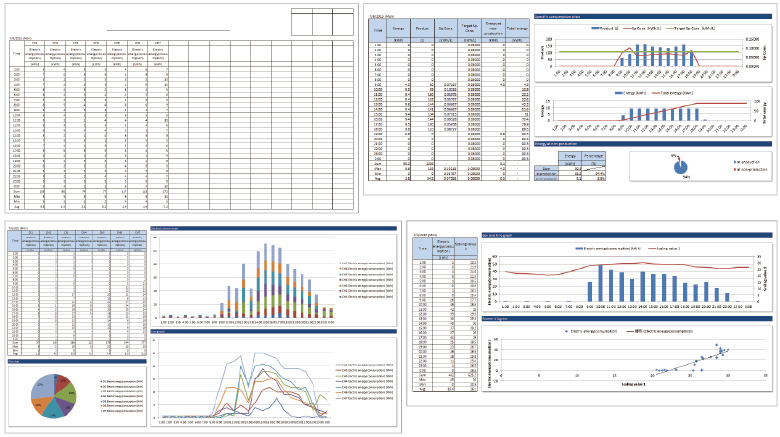
Logging Unit Utility
Logging Unit Utility is the software for EcoMonitorLight/Plus to create reports and setting data file.
■ Software Download
■ Software Manual Download
- IB63A26-A
- How to Downloads Logging Unit Utility
- Display Sample
