Guide to Clearing Mitsubishi Errors and Warnings
Properly addressing errors and warnings on Mitsubishi devices like motion controllers, CPUs, and servo amplifiers is crucial for ensuring smooth operations and preventing downtime. Below is a guide to help you clear specific errors and warnings, including AL L01 Motion Controller Error, Multiple CPU Errors, and the E6/E7 warnings on Mitsubishi servo amplifiers.

-
Change Monitor Display for Mitsubishi D700 and E700 Inverters

Change Monitor Display for Mitsubishi D700 and E700 Inverters Mitsubishi Electric’s D700 and E700 inverter series are equipped with versatile…
-
Change Monitor Display for Mitsubishi FR PU07
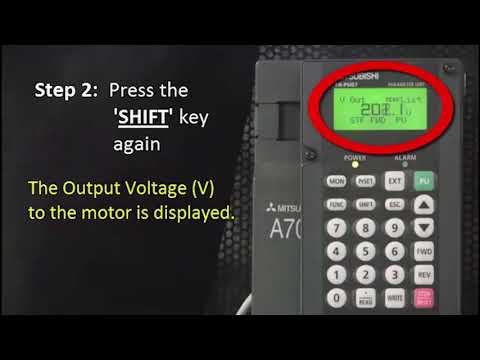
Change Monitor Display for Mitsubishi FR PU07 Inverters Mitsubishi Electric’s FR PU07 inverter series are equipped with versatile monitoring and…
-
Clearing an E6 Warnings on a Mitsubishi Servo Amplifier

Guide to Clearing Mitsubishi Errors and Warnings Properly addressing errors and warnings on Mitsubishi devices like motion controllers, CPUs, and…
-
Clearing an E7 Warnings on a Mitsubishi Servo Amplifier

Guide to Clearing Mitsubishi Errors and Warnings Properly addressing errors and warnings on Mitsubishi devices like motion controllers, CPUs, and…
-
Clearing Multiple Mitsubishi CPU Errors

Guide to Clearing Mitsubishi Errors and Warnings Properly addressing errors and warnings on Mitsubishi devices like motion controllers, CPUs, and…
-
Clearing the AL L01 Motion Controller Mitsubishi Errors

Guide to Clearing Mitsubishi Errors and Warnings Properly addressing errors and warnings on Mitsubishi devices like motion controllers, CPUs, and…
-
Mitsubishi FR DU07 Parameter Download

Mitsubishi FR PU07/FR DU07 Parameter Upload and Download Guide The Mitsubishi FR PU07 and FR DU07 parameter setting units are…
-
Mitsubishi FR DU07 Parameter Upload Download

Mitsubishi FR PU07/FR DU07 Parameter Upload and Download Guide The Mitsubishi FR PU07 and FR DU07 parameter setting units are…
-
Mitsubishi FR PU07 Connection to FR D700

Mitsubishi FR PU07/FR DU07 Parameter Upload and Download Guide The Mitsubishi FR PU07 and FR DU07 parameter setting units are…
-
Mitsubishi FR PU07 Connection to FR E700

Mitsubishi FR PU07/FR DU07 Parameter Upload and Download Guide The Mitsubishi FR PU07 and FR DU07 parameter setting units are…
-
Mitsubishi FR PU07 Parameter Upload

Mitsubishi FR PU07/FR DU07 Parameter Upload and Download Guide The Mitsubishi FR PU07 and FR DU07 parameter setting units are…
-
Mitsubishi PU07 Parameter Upload Download

Mitsubishi FR PU07/FR DU07 Parameter Upload and Download Guide The Mitsubishi FR PU07 and FR DU07 parameter setting units are…
-
Mitsubishi Quick Tips – Jogging a motor with the FR PU07

Mitsubishi Quick Tips – Jogging a motor with the FR PU07 Mitsubishi Electric’s Quick Tips series offers concise solutions to…
1. Clearing the AL L01 Motion Controller Mitsubishi Errors
The AL L01 error indicates an alarm in the motion controller, often caused by external factors or incorrect configurations.
Steps to Resolve Mitsubishi Errors
- Identify the Cause:
- Check the system logs or alarm history to identify what triggered the error.
- Common causes include parameter misconfiguration, wiring issues, or external device faults.
- Reset the Motion Controller:
- Power off the controller.
- Disconnect and reconnect any external devices to ensure proper connections.
- Power the controller back on.
- Verify System Settings:
- Open the software used to configure the motion controller (e.g., MELSOFT GX Works3).
- Ensure parameters like axis settings and I/O configurations are correct.
- Clear the Alarm:
- Use the controller’s interface or software to clear the alarm.
- For hardware with a reset button, press and hold it for a few seconds.
- Test the System:
- Perform a trial run to confirm the issue has been resolved.
2. Clearing Multiple Mitsubishi CPU Errors
Multiple CPU errors can occur when CPUs in a system experience communication or synchronization problems.
Steps to Resolve Mitsubishi Errors
- Inspect the CPU Modules:
- Check each CPU module for physical damage, loose connections, or incorrect installations.
- Restart the System:
- Power down the system completely.
- Power it back up to allow CPUs to reinitialize and synchronize.
- Check Communication Settings:
- Verify network and communication parameters in the configuration software.
- Ensure all CPUs are assigned unique IDs and are properly synchronized.
- Clear the Errors:
- Use the diagnostics tool in the configuration software to clear errors.
- If errors persist, consult the system’s alarm history for detailed troubleshooting.
- Update Firmware:
- Ensure all CPU modules are running the latest firmware version for compatibility.
3. Clearing an ‘E7’ Warnings on a Mitsubishi Servo Amplifier
The E7 warning typically indicates an encoder communication error or a feedback issue.
Steps to Resolve Mitsubishi Warnings
- Check the Encoder Connection:
- Inspect the encoder cable for damage or loose connections.
- Reconnect or replace the cable if necessary.
- Power Cycle the Servo Amplifier:
- Turn off the servo amplifier and disconnect it from the power source.
- Reconnect and power it back on.
- Reset the Warning:
- Use the control panel or software interface to clear the E7 warning.
- Verify Encoder Settings:
- Check that the encoder parameters match the specifications of the servo motor.
- Reconfigure parameters if needed.
4. Clearing an ‘E6’ Warnings on a Mitsubishi Servo Amplifier
The E6 warning often indicates an overcurrent or load-related issue.
Steps to Resolve Mitsubishi Warnings
- Inspect the Servo Motor and Load:
- Check for physical obstructions or misalignments in the servo motor or load mechanism.
- Ensure the motor is not exceeding its load capacity.
- Verify Wiring:
- Inspect power and signal wiring for loose connections or damage.
- Reset the Amplifier:
- Power off the servo amplifier.
- Disconnect and reconnect any connected devices.
- Power it back on.
- Adjust Parameters:
- Check parameters related to torque, speed, and acceleration.
- Reduce settings if they exceed the motor’s rated capacity.
- Clear the Warning:
- Use the amplifier’s control panel or software to reset and clear the E6 warning.
Preventative Measures
- Regular Inspections:
- Periodically check all devices for physical damage, loose connections, and proper operation.
- Backup Parameters:
- Save device parameters before making changes, allowing for easy restoration if errors occur.
- Firmware Updates:
- Keep all firmware and software updated to the latest versions.
- Proper Training:
- Ensure personnel are trained in handling alarms and warnings specific to Mitsubishi devices.

Properly addressing errors and warnings on Mitsubishi devices like motion controllers, CPUs, and servo amplifiers is crucial for ensuring smooth operations and preventing downtime. Below is a guide to help you clear specific errors and warnings, including AL L01 Motion Controller Error, Multiple CPU Errors, and the E6/E7 warnings on Mitsubishi servo amplifiers.
