Change Monitor Display for Mitsubishi D700 and E700 Inverters
Mitsubishi Electric’s D700 and E700 inverter series are equipped with versatile monitoring and display functionalities, allowing users to view and adjust essential operating parameters easily. This guide outlines the steps to change and navigate the monitor display on these inverter models, ensuring effective monitoring and seamless operation.

-
Change Monitor Display for Mitsubishi D700 and E700 Inverters

Change Monitor Display for Mitsubishi D700 and E700 Inverters Mitsubishi Electric’s D700 and E700 inverter series are equipped with versatile…
-
Change Monitor Display for Mitsubishi FR PU07
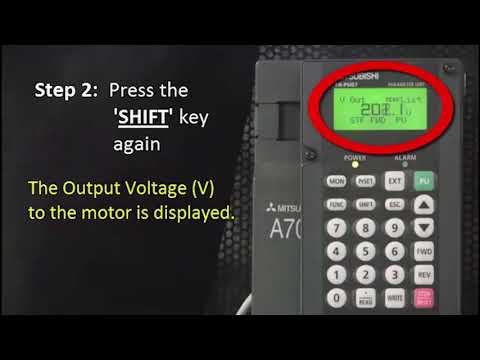
Change Monitor Display for Mitsubishi FR PU07 Inverters Mitsubishi Electric’s FR PU07 inverter series are equipped with versatile monitoring and…
-
Clearing an E6 Warnings on a Mitsubishi Servo Amplifier

Guide to Clearing Mitsubishi Errors and Warnings Properly addressing errors and warnings on Mitsubishi devices like motion controllers, CPUs, and…
-
Clearing an E7 Warnings on a Mitsubishi Servo Amplifier

Guide to Clearing Mitsubishi Errors and Warnings Properly addressing errors and warnings on Mitsubishi devices like motion controllers, CPUs, and…
-
Clearing Multiple Mitsubishi CPU Errors

Guide to Clearing Mitsubishi Errors and Warnings Properly addressing errors and warnings on Mitsubishi devices like motion controllers, CPUs, and…
-
Clearing the AL L01 Motion Controller Mitsubishi Errors

Guide to Clearing Mitsubishi Errors and Warnings Properly addressing errors and warnings on Mitsubishi devices like motion controllers, CPUs, and…
-
Mitsubishi FR DU07 Parameter Download

Mitsubishi FR PU07/FR DU07 Parameter Upload and Download Guide The Mitsubishi FR PU07 and FR DU07 parameter setting units are…
-
Mitsubishi FR DU07 Parameter Upload Download

Mitsubishi FR PU07/FR DU07 Parameter Upload and Download Guide The Mitsubishi FR PU07 and FR DU07 parameter setting units are…
-
Mitsubishi FR PU07 Connection to FR D700

Mitsubishi FR PU07/FR DU07 Parameter Upload and Download Guide The Mitsubishi FR PU07 and FR DU07 parameter setting units are…
-
Mitsubishi FR PU07 Connection to FR E700

Mitsubishi FR PU07/FR DU07 Parameter Upload and Download Guide The Mitsubishi FR PU07 and FR DU07 parameter setting units are…
-
Mitsubishi FR PU07 Parameter Upload

Mitsubishi FR PU07/FR DU07 Parameter Upload and Download Guide The Mitsubishi FR PU07 and FR DU07 parameter setting units are…
-
Mitsubishi PU07 Parameter Upload Download

Mitsubishi FR PU07/FR DU07 Parameter Upload and Download Guide The Mitsubishi FR PU07 and FR DU07 parameter setting units are…
-
Mitsubishi Quick Tips – Jogging a motor with the FR PU07

Mitsubishi Quick Tips – Jogging a motor with the FR PU07 Mitsubishi Electric’s Quick Tips series offers concise solutions to…
Introduction to Monitor Displays on D700 and E700
The built-in display on D700 and E700 inverters provides a range of information, including operating frequency, current, voltage, and error codes. Changing the monitor display allows users to access specific data for better operational control and troubleshooting.
Steps to Change the Monitor Display
1. Access the Monitor Mode
- Press the PU/EXT key to switch the inverter to PU (Programming Unit) mode.
- Ensure the display is active and showing the current operating parameter.
2. Navigate the Display Options
- Use the MODE button to cycle through various monitor options.
- Operating frequency (Hz)
- Output current (A)
- Output voltage (V)
- Status indicators
- The display will update in real-time to show the selected parameter.
3. Adjust the Display Settings (Optional)
- For customized displays, enter the Parameter Setting Mode:
- Press and hold the SET button.
- Input the desired parameter code (refer to the inverter manual for parameter codes).
- Confirm the selection using the SET button.
- This allows users to set the display to show preferred values automatically during operation.
4. Save the Configuration
- Press the STOP/RESET button to exit the setting mode.
- Ensure the changes are saved before resuming operation.
Monitor Display Features
For D700 Series:
- Simplified display with essential operational data.
- Clear error code representation for quick troubleshooting.
For E700 Series:
- Advanced display options, including additional diagnostic information.
- Enhanced user interface for better parameter accessibility.
Common Issues and Solutions
- Display Not Changing:
- Check if the inverter is in PU mode.
- Verify that the MODE button is functioning correctly.
- Incorrect Parameter Displayed:
- Recheck the parameter code entered during the configuration process.
- Consult the user manual for the correct code.
- Error Codes on Display:
- Refer to the inverter manual for specific error code explanations.
- Reset the inverter if necessary after resolving the issue.
Benefits of Changing the Monitor Display
- Real-Time Monitoring: Access crucial data at a glance to ensure optimal performance.
- Quick Troubleshooting: View error codes and operational statuses directly on the display.
- Customizable Parameters: Tailor the display settings to match specific operational needs.
Conclusion

Changing the monitor display on Mitsubishi D700 and E700 inverters is a simple yet effective way to enhance monitoring and control. By following the outlined steps, users can optimize their operations and swiftly address any issues that arise.
