Master the PI controller programming in Siemens LOGO! Soft Comfort with this hands-on exercise, covering logic setup, simulation, and manual mode configuration.
In This Video:
This tutorial guides you through programming a PI controller using Siemens LOGO! Soft Comfort, with an emphasis on control logic and testing. Key topics include:
- PI Controller: Learn to program a Proportional-Integral controller for regulating process variables.
- Programming: Set up control logic for the PI controller, ensuring smooth operation and desired output.
- Simulation: Test and fine-tune the PI controller through simulation.
- Manual Mode: Implement and configure manual mode for flexible operation of the PI controller.
By the end of this video, you’ll understand how to effectively program and simulate a PI controller in Siemens LOGO! Soft Comfort.
Watch the tutorial below to start programming your PI controller:

-
01 Siemens LOGO! Soft Comfort – Networking LOGO!s via Drag & Drop

Learn how to network Siemens LOGO! modules using the drag-and-drop functionality in LOGO! Soft Comfort.…
-
02 Siemens LOGO! Soft Comfort – Marking Connecting Lines in Color

Learn how to mark connecting lines in color using Siemens LOGO! Soft Comfort for better…
-
03 Siemens LOGO! Soft Comfort – Programming Exercise Light and Fan Control
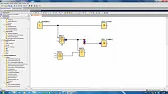
Learn to program light and fan control systems using Siemens LOGO! Soft Comfort, with a…
-
04 Siemens LOGO! Soft Comfort – Programming Exercise PI Controller

Master the PI controller programming in Siemens LOGO! Soft Comfort with this hands-on exercise, covering…
Learn PI controller programming in Siemens LOGO! Soft Comfort with a focus on logic setup, simulation, and manual mode in this tutorial.
