Learn how to optimize Excel workbooks for generating comprehensive reports in SIMATIC WinCC Data Monitor.
In This Video:
This tutorial guides you through the process of preparing Excel workbooks for generating reports in SIMATIC WinCC Data Monitor, covering:
- Data Organization: Structuring Excel workbooks to accommodate report requirements.
- Data Formatting: Formatting data in Excel for clarity and consistency in reports.
- Data Validation: Validating data entries to ensure accuracy and reliability.
- Formula Implementation: Implementing formulas for calculations and data manipulation.
- Chart Creation: Creating charts and graphs within Excel to visualize data insights.
- Workbook Configuration: Configuring Excel workbooks for seamless integration with WinCC Data Monitor.
- Data Linking: Linking Excel workbooks with WinCC Data Monitor for streamlined report generation.
- Error Handling: Addressing common errors and issues encountered during workbook preparation.
Watch the video below to master the art of preparing Excel workbooks for generating comprehensive reports in SIMATIC WinCC Data Monitor, enhancing data analysis and decision-making processes.
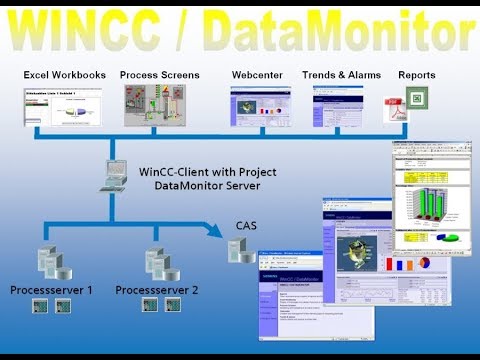
-
01 SIMATIC WinCC Data Monitor – Introduction

In this page you will learn about the DataMonitor in WinCC, a powerful tool for…
-
02 SIMATIC WinCC Data Monitor – Architecture

In this video, you will delve into the architecture of SIMATIC WinCC DataMonitor, a critical…
-
03 SIMATIC WinCC Data Monitor – Installation and Licensing

In this video, you will learn the essential steps for installing and licensing SIMATIC WinCC…
-
04 SIMATIC WinCC Data Monitor – Configuration

In this video, you will learn how to configure SIMATIC WinCC DataMonitor, focusing on access…
-
05 SIMATIC WinCC Data Monitor – Configuration Users

In this video, you will learn how to configure users in SIMATIC WinCC Data Monitor,…
-
06 SIMATIC WinCC Data Monitor – Configuration Access Rights

In this video, you will learn how to configure access rights in SIMATIC WinCC DataMonitor,…
-
07 SIMATIC WinCC Data Monitor – Web Configurator

Explore the capabilities of the Web Configurator in SIMATIC WinCC Data Monitor, enabling easy setup…
-
08 SIMATIC WinCC Data Monitor – Configuration Web Publisher

Discover how to configure the Web Configurator for seamless integration and effective data visualization with…
-
09 SIMATIC WinCC Data Monitor – Configuration Cient

Explore the Configuration Client of SIMATIC WinCC Data Monitor in this instructional video, guiding you…
-
10 SIMATIC WinCC Data Monitor – Configuration of Connections

Discover how to configure connections effectively in SIMATIC WinCC Data Monitor to ensure seamless communication…
-
11 SIMATIC WinCC Data Monitor – Trends and Alarms Overview

Discover how to effectively monitor trends and alarms with SIMATIC WinCC Data Monitor. Gain insights…
-
12 SIMATIC WinCC Data Monitor – Trend Process Values

Explore how to trend process values using SIMATIC WinCC Data Monitor, allowing you to analyze…
-
13 SIMATIC WinCC Data Monitor – Alarm Hit List

Learn the ins and outs of managing alarms effectively with the Alarm Hit List feature…
-
14 SIMATIC WinCC Data Monitor – Alarm Table

Explore the functionalities of the Alarm Table feature in SIMATIC WinCC Data Monitor, enabling efficient…
-
15 SIMATIC WinCC Data Monitor – Displaying Process Values Statistics

Learn how to effectively display process values statistics using SIMATIC WinCC Data Monitor, enabling comprehensive…
-
16 SIMATIC WinCC Data Monitor – Web Center Administration

Unlock the full potential of SIMATIC WinCC Data Monitor with comprehensive Web Center administration techniques.…
-
17 SIMATIC WinCC Data Monitor – Web User Administration

Gain mastery over web user administration in SIMATIC WinCC Data Monitor for streamlined access control…
-
18 SIMATIC WinCC Data Monitor – Web Center Pages

Learn to design and customize web center pages in SIMATIC WinCC Data Monitor for optimal…
-
19 SIMATIC WinCC Data Monitor – Web Center Custom Layouts

Discover how to create tailored web center layouts in SIMATIC WinCC Data Monitor for comprehensive…
-
20 SIMATIC WinCC Data Monitor – Excel Workbooks

Unlock the power of Excel integration with SIMATIC WinCC Data Monitor for enhanced data analysis…
-
21 SIMATIC WinCC Data Monitor – WinCC Server

In this tutorial, you’ll learn about the critical aspects of managing the WinCC Server in…
-
22 SIMATIC WinCC Data Monitor – Excel Workbooks Wizard

Unlock the full potential of SIMATIC WinCC Data Monitor by mastering the Excel Workbooks Wizard…
-
23 SIMATIC WinCC Data Monitor – Excel Workbooks Online Tags

Enhance your data monitoring capabilities by learning how to use online tags within Excel workbooks…
-
24 SIMATIC WinCC Data Monitor – Excel Workbooks Server Settings

Discover how to configure server settings for Excel workbooks in SIMATIC WinCC Data Monitor to…
-
25 SIMATIC WinCC Data Monitor – Excel Workbook Archive Tags

Master the setup of archive tags in Excel workbooks using SIMATIC WinCC Data Monitor to…
-
26 SIMATIC WinCC Data Monitor – Excel Workbook Alarms

Master the setup and management of alarms in Excel workbooks using SIMATIC WinCC Data Monitor…
-
27 SIMATIC WinCC Data Monitor – Excel Workbook Displaying Data

Learn how to effectively display process data in Excel workbooks using SIMATIC WinCC Data Monitor…
-
28 SIMATIC WinCC Data Monitor – Excel Workbook Over the Intranet

Learn how to share and manage Excel workbooks with SIMATIC WinCC Data Monitor over an…
-
29 SIMATIC WinCC Data Monitor – Creating XML Configuration File

Discover how to create XML configuration files for streamlined data monitoring and analysis with SIMATIC…
-
30 SIMATIC WinCC Data Monitor – Remote Workbook Wizard via XML

Explore the Remote Workbook Wizard via XML in SIMATIC WinCC Data Monitor for seamless remote…
-
31 SIMATIC WinCC Data Monitor – Reports

Discover the capabilities of generating insightful reports in SIMATIC WinCC Data Monitor, empowering informed decision-making.…
-
32 SIMATIC WinCC Data Monitor – Prepare an Excel Workbook for Reports

Learn how to optimize Excel workbooks for generating comprehensive reports in SIMATIC WinCC Data Monitor.…
-
33 SIMATIC WinCC Data Monitor – Create a PDF Report

Discover how to generate PDF reports efficiently using SIMATIC WinCC Data Monitor. In This Video:…
-
34 SIMATIC WinCC Data Monitor – Configure the E-mail Service

Learn how to set up and configure the email service in SIMATIC WinCC Data Monitor…
-
35 SIMATIC WinCC Data Monitor – Sending E-mail Reports

Explore how to effortlessly send email reports using SIMATIC WinCC Data Monitor, streamlining data distribution…
Learn how to optimize Excel workbooks for generating comprehensive reports in SIMATIC WinCC Data Monitor, enhancing data analysis and decision-making processes for industrial efficiency.
