Learn to program light and fan control systems using Siemens LOGO! Soft Comfort, with a focus on programming logic, connections, and simulation.
In This Video:
In this tutorial, you’ll dive into a practical programming exercise for controlling lights and fans with Siemens LOGO! Soft Comfort. Key aspects covered include:
- Programming: Step-by-step creation of the control logic for both light and fan operation.
- Connections: Setting up and managing the connections for inputs and outputs.
- Simulation: Running simulations to test the functionality and ensure the control system works as expected.
By the end of this video, you’ll have a solid understanding of how to implement light and fan control in Siemens LOGO! Soft Comfort.
Watch the video tutorial below to learn the programming exercise for light and fan control:

-
01 Siemens LOGO! Soft Comfort – Networking LOGO!s via Drag & Drop

Learn how to network Siemens LOGO! modules using the drag-and-drop functionality in LOGO! Soft Comfort.…
-
02 Siemens LOGO! Soft Comfort – Marking Connecting Lines in Color

Learn how to mark connecting lines in color using Siemens LOGO! Soft Comfort for better…
-
03 Siemens LOGO! Soft Comfort – Programming Exercise Light and Fan Control
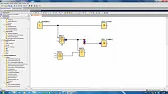
Learn to program light and fan control systems using Siemens LOGO! Soft Comfort, with a…
-
04 Siemens LOGO! Soft Comfort – Programming Exercise PI Controller

Master the PI controller programming in Siemens LOGO! Soft Comfort with this hands-on exercise, covering…
Learn to program light and fan control in Siemens LOGO! Soft Comfort, covering programming, connections, and simulation in this practical exercise tutorial.
