Learn how to mark connecting lines in color using Siemens LOGO! Soft Comfort for better visual clarity and organization.
In This Video:
In this tutorial, you’ll explore how to enhance your Siemens LOGO! projects by marking connecting lines in color. Key aspects covered include:
- Demonstration: Step-by-step demonstration of marking connecting lines in different colors for easier identification.
- Function Block: Utilizing function blocks with color-coded connections to improve the readability and management of your logic diagrams.
By mastering the use of color-coded connecting lines in LOGO! Soft Comfort, you can significantly improve the efficiency and clarity of your automation projects.
Watch the video tutorial below to learn how to mark connecting lines in color effectively:

-
01 Siemens LOGO! Soft Comfort – Networking LOGO!s via Drag & Drop

Learn how to network Siemens LOGO! modules using the drag-and-drop functionality in LOGO! Soft Comfort.…
-
02 Siemens LOGO! Soft Comfort – Marking Connecting Lines in Color

Learn how to mark connecting lines in color using Siemens LOGO! Soft Comfort for better…
-
03 Siemens LOGO! Soft Comfort – Programming Exercise Light and Fan Control
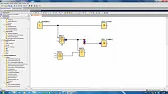
Learn to program light and fan control systems using Siemens LOGO! Soft Comfort, with a…
-
04 Siemens LOGO! Soft Comfort – Programming Exercise PI Controller

Master the PI controller programming in Siemens LOGO! Soft Comfort with this hands-on exercise, covering…
Learn to mark connecting lines in color in Siemens LOGO! Soft Comfort for improved project clarity and organization. Watch the video for a step-by-step guide.
